
Do you know you can take a Dell Mini 9 and install a perfectly working copy of Apple’s OS X on it ?(According to BoingBoing, several netbooks can support OS X to varying degrees, but the Dell Mini 9 has the best all-around support for an out-of-the-box install.) Here is the comparison chart).
Here’s what you’re going to need, paraphrased from the post:
• Dell Mini 9 With 16GB SSD or higher (8GB SSDs will technically work, but it will take some fiddling not covered by this guide)
• Retail copy of OS X 10.5.x (NOT an OEM copy that comes with a new Mac)
• A USB flash drive 8GB or higher
• An external USB DVD drive
• The “Type11” Bootloader: DellMiniBoot123v8.01.iso.zip (download link in this forum post)
• Blank CD to burn bootloader image
• Windows PC for preparing the flash drive
Read the full article here for step by step how to install OS X on a Dell Mini 9.

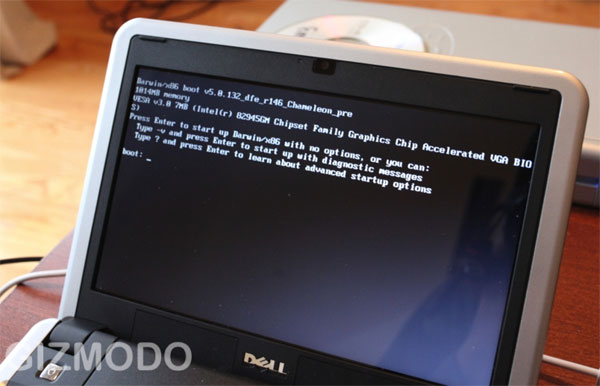
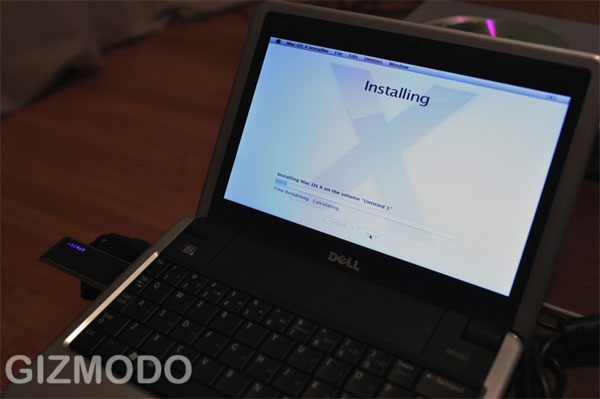

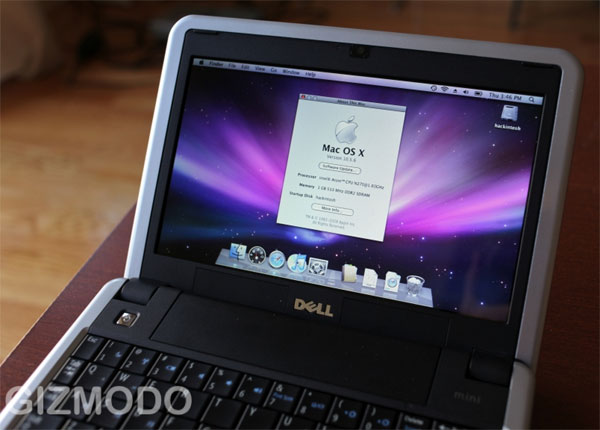
[via Gizmodo]